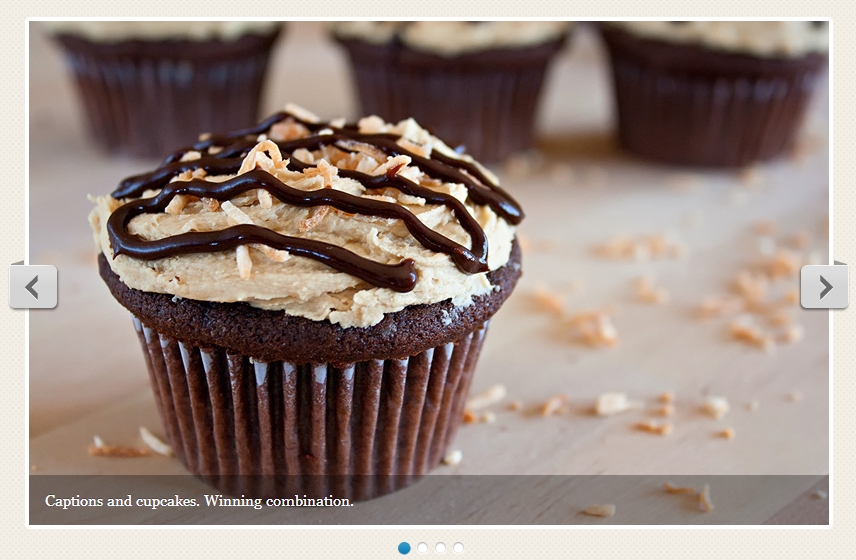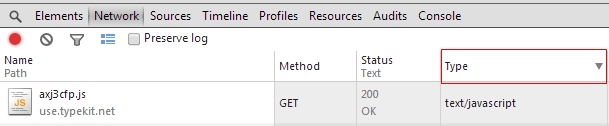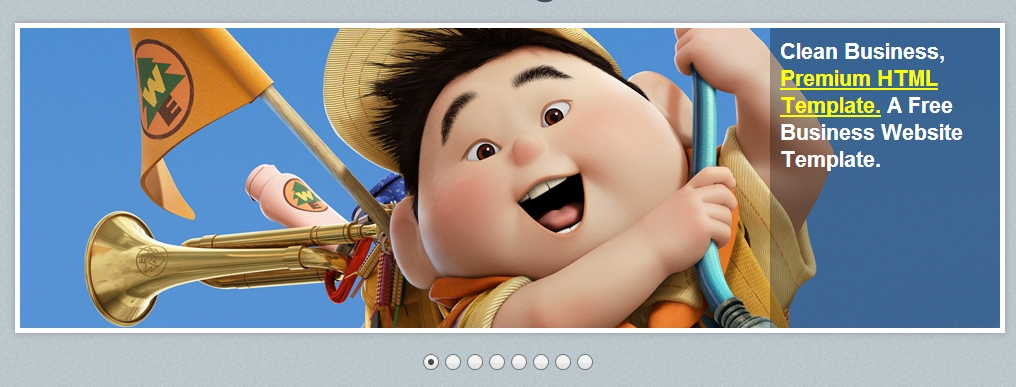Gulp自动化工具,可以做啥?代码的编译(sass、less)、合并、压缩、测试;图片的压缩;浏览器自动刷新…
gulp是基于node的,需要安装。
检查node是否安装成功
node -v
安装gulp
$ npm install gulp -g //-g表示在全局环境安装,以便任何项目都能使用它
进入项目目录(确保你根目录存在package.json文件,没有就新建个)
$ npm install gulp --save-dev //—save-dev这个属性会将条目保存到你package.json的devDependencies里面
安装Gulp插件
我们的任务是通过gulp插件完成的,需要啥就安装啥插件。
$ npm install gulp-ruby-sass gulp-autoprefixer gulp-minify-css gulp-jshint gulp-concat gulp-uglify gulp-imagemin gulp-notify gulp-rename gulp-livereload gulp-cache del --save-dev
常用的Gulp插件:
* sass的编译(gulp-ruby-sass)
* 自动添加css前缀(gulp-autoprefixer)
* 压缩css(gulp-minify-css)
* js代码校验(gulp-jshint)
* 合并js文件(gulp-concat)
* 压缩js代码(gulp-uglify)
* 压缩图片(gulp-imagemin)
* 自动刷新页面(gulp-livereload)
* 图片缓存,只有图片替换了才压缩(gulp-cache)
* 更改提醒(gulp-notify)
* 清除文件(del)
加载Gulp插件
在根目录下新建文件gulpfile.js,然后在里面通过以下方式加载插件:
var gulp = require('gulp'),
sass = require('gulp-ruby-sass'),
autoprefixer = require('gulp-autoprefixer'),
minifycss = require('gulp-minify-css'),
jshint = require('gulp-jshint'),
uglify = require('gulp-uglify'),
建立Gulp任务
建立任务编译sass、自动添加css前缀和压缩首先我们编译sass,添加前缀,保存到我们指定的目录下面,还没结束,我们还要压缩,给文件添加.min后缀再输出压缩文件到指定目录,最后提醒任务完成了:
gulp.task('styles', function() {
return gulp.src('src/styles/main.scss')
.pipe(sass({ style: 'expanded' }))
.pipe(autoprefixer('last 2 version', 'safari 5', 'ie 8', 'ie 9', 'opera 12.1', 'ios 6', 'android 4'))
.pipe(gulp.dest('dist/assets/css'))
.pipe(rename({suffix: '.min'}))
.pipe(minifycss())
.pipe(gulp.dest('dist/assets/css'))
.pipe(notify({ message: 'Styles task complete' }));
});
所有任务放一起
/*!
* gulp
* $ npm install gulp-ruby-sass gulp-autoprefixer gulp-minify-css gulp-jshint gulp-concat gulp-uglify gulp-imagemin gulp-notify gulp-rename gulp-livereload gulp-cache del --save-dev
*/
// Load plugins
var gulp = require('gulp'),
sass = require('gulp-ruby-sass'),
autoprefixer = require('gulp-autoprefixer'),
minifycss = require('gulp-minify-css'),
jshint = require('gulp-jshint'),
uglify = require('gulp-uglify'),
imagemin = require('gulp-imagemin'),
rename = require('gulp-rename'),
concat = require('gulp-concat'),
notify = require('gulp-notify'),
cache = require('gulp-cache'),
livereload = require('gulp-livereload'),
del = require('del');
// Styles
gulp.task('styles', function() {
return gulp.src('src/styles/main.scss')
.pipe(sass({ style: 'expanded', }))
.pipe(autoprefixer('last 2 version', 'safari 5', 'ie 8', 'ie 9', 'opera 12.1', 'ios 6', 'android 4'))
.pipe(gulp.dest('dist/styles'))
.pipe(rename({ suffix: '.min' }))
.pipe(minifycss())
.pipe(gulp.dest('dist/styles'))
.pipe(notify({ message: 'Styles task complete' }));
});
// Scripts
gulp.task('scripts', function() {
return gulp.src('src/scripts/**/*.js')
.pipe(jshint('.jshintrc'))
.pipe(jshint.reporter('default'))
.pipe(concat('main.js'))
.pipe(gulp.dest('dist/scripts'))
.pipe(rename({ suffix: '.min' }))
.pipe(uglify())
.pipe(gulp.dest('dist/scripts'))
.pipe(notify({ message: 'Scripts task complete' }));
});
// Images
gulp.task('images', function() {
return gulp.src('src/images/**/*')
.pipe(cache(imagemin({ optimizationLevel: 3, progressive: true, interlaced: true })))
.pipe(gulp.dest('dist/images'))
.pipe(notify({ message: 'Images task complete' }));
});
// Clean
gulp.task('clean', function(cb) {
del(['dist/assets/css', 'dist/assets/js', 'dist/assets/img'], cb)
});
// Default task
gulp.task('default', ['clean'], function() {
gulp.start('styles', 'scripts', 'images');
});
// Watch
gulp.task('watch', function() {
// Watch .scss files
gulp.watch('src/styles/**/*.scss', ['styles']);
// Watch .js files
gulp.watch('src/scripts/**/*.js', ['scripts']);
// Watch image files
gulp.watch('src/images/**/*', ['images']);
// Create LiveReload server
livereload.listen();
// Watch any files in dist/, reload on change
gulp.watch(['dist/**']).on('change', livereload.changed);
});
本文链接:gulp前端自动化工具