一个响应式slider插件–flexslider
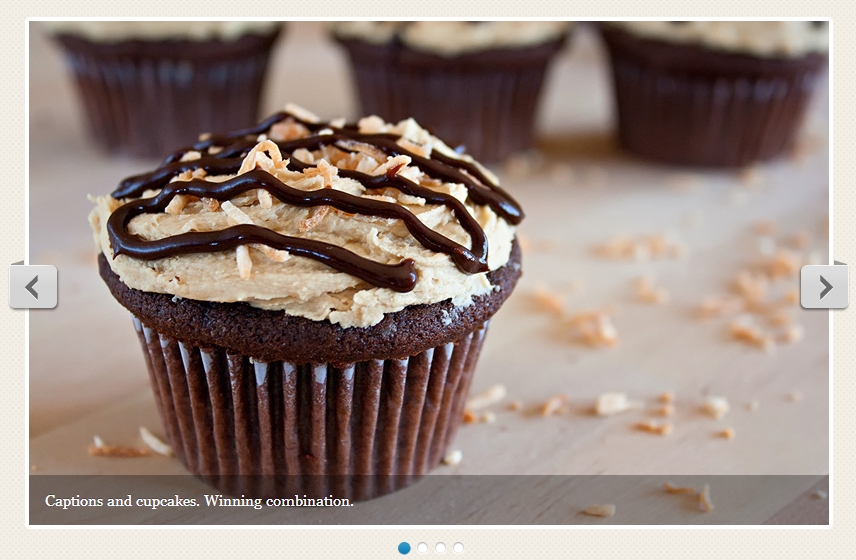
参数设置:
animation: "fade", //Select your animation type (fade/slide/show)
slideshow: true, //Should the slider animate automatically by default? (true/false)
slideshowSpeed: 7000, //Set the speed of the slideshow cycling, in milliseconds
animationDuration: 500, //Set the speed of animations, in milliseconds
directionNav: true, //Create navigation for previous/next navigation? (true/false)
controlNav: true, //Create navigation for paging control of each clide? (true/false)
keyboardNav: true, //Allow for keyboard navigation using left/right keys (true/false)
touchSwipe: true, //Touch swipe gestures for left/right slide navigation (true/false)
prevText: "Previous", //Set the text for the "previous" directionNav item
nextText: "Next", //Set the text for the "next" directionNav item
randomize: false, //Randomize slide order on page load? (true/false)
slideToStart: 0, //The slide that the slider should start on. Array notation (0 = first slide)
pauseOnAction: true, //Pause the slideshow when interacting with control elements, highly recommended. (true/false)
pauseOnHover: false, //Pause the slideshow when hovering over slider, then resume when no longer hovering (true/false)
controlsContainer: "", //Advanced property: Can declare which container the navigation elements should be appended too. Default container is the flexSlider element. Example use would be ".flexslider-container", "#container", etc. If the given element is not found, the default action will be taken.
manualControls: "" //Advanced property: Can declare custom control navigation. Example would be ".flex-control-nav" or "#tabs-nav", etc. The number of elements in your controlNav should match the number of slides/tabs (obviously).
浏览器兼容:
Safari 4+,
Chrome 4+,
Firefox 3.6+,
Opera 10+,
IE7+,
iOS and Android.
jQuery版本要求:
jQuery versions 1.3+.